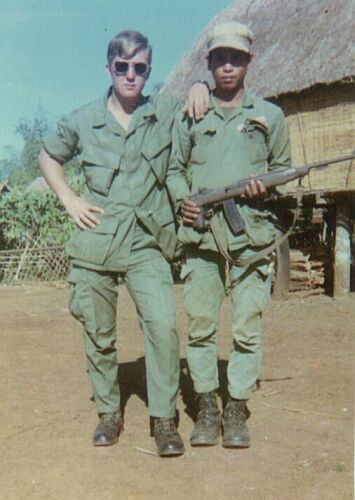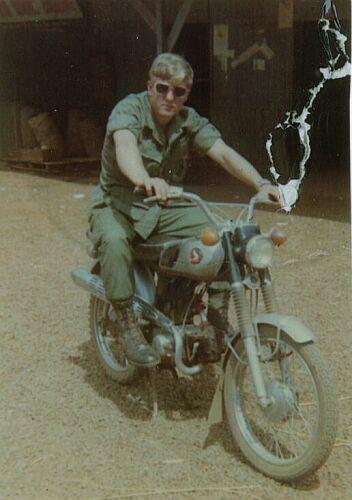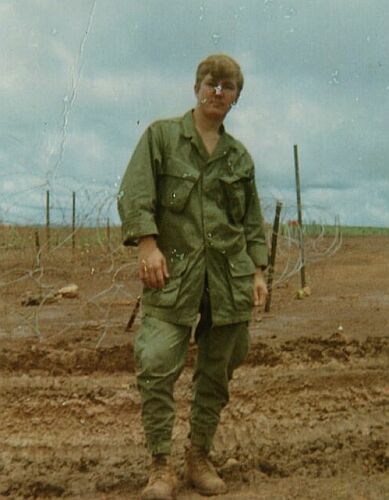Cacti Vietnam Photos
James Fedney Sr.
James Fedney Sr.
 [ of ]
[ of ]
|
|
index
|
help
Slideshow Help
Click on an underscored page number to move to that page of this collection of images.
Click "slideshow" to start the slideshow. The prompt will change to "stop", which stops the slideshow. Set the speed by typing a number of seconds into the Slideshow Delay box and click on the button. You must have cookies enabled on your computer to be able to change the delay from the default 3 seconds.
Click "first" at any time to go back to the first image of the current page of images.
Click "index" to return to the calling webpage.
Click the arrows to select the previous or next image manually.
Click the displayed image to enlarge it. Some original images may be smaller than the displayed image. Close the enlarged image to return to this program.
Click on any thumbnail to go directly to that image. If the slideshow is running, it will continue from the new image.
Click the "Add Caption" or "Edit Caption" button to add or edit a caption. First find the image number by putting your cursor on the large image and reading the name wherever it pops up.
Click on this popup to close Help.
Click on an underscored page number to move to that page of this collection of images.
Click "slideshow" to start the slideshow. The prompt will change to "stop", which stops the slideshow. Set the speed by typing a number of seconds into the Slideshow Delay box and click on the button. You must have cookies enabled on your computer to be able to change the delay from the default 3 seconds.
Click "first" at any time to go back to the first image of the current page of images.
Click "index" to return to the calling webpage.
Click the arrows to select the previous or next image manually.
Click the displayed image to enlarge it. Some original images may be smaller than the displayed image. Close the enlarged image to return to this program.
Click on any thumbnail to go directly to that image. If the slideshow is running, it will continue from the new image.
Click the "Add Caption" or "Edit Caption" button to add or edit a caption. First find the image number by putting your cursor on the large image and reading the name wherever it pops up.
Click on this popup to close Help.