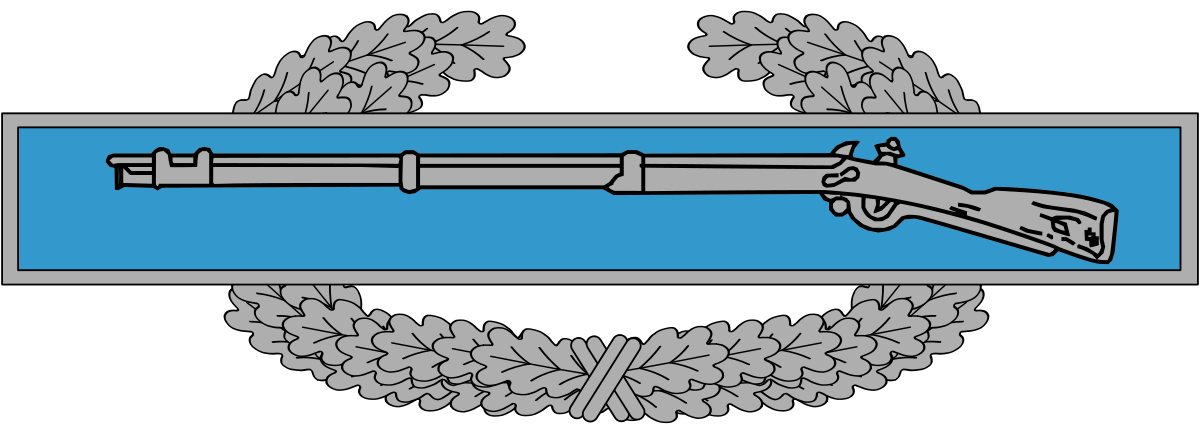Search Guestbook
Type a name or partial name in the "Name" field, and/or type a keyword or phrase to search for in the "Keyword" field. Then click the "Check Entries" button. Correct any errors indicated and press "Check Entries" again to save the changes. The "Submit" button will appear when no errors are detected. If you make any changes after the "Submit" button appears, they will not be saved for the search unless you click "Check Entries" again.